If you can't find a page or link to set forwarding through your registrar, AND if that registrar just so happens to be godaddy, here are a couple images and descriptions to help you out:
After logging in, click "Free Products List" under "My Products."

On the next page, click "Email Account List."
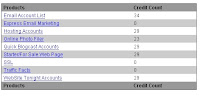
On the next page, hidden in the lower-right is an email forwarding link.

This link takes you to the same page w/ some of the content dynamically changed on the right. From there on out, it's pretty self explanatory. And, there are probably other ways to get there, but if you were looking for "email forwarding" anywhere and had to resort to a site:godaddy.com search to finally locate the flippin' thing, you may have just taken the same short-cut I took.
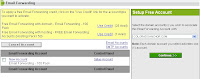
IF you'd like, you can send outgoing emails as though they're coming from this domain also, but I find it to be a waste of time. If you're feeling frisky: Log on to Gmail. Click on Settings. Click on Accounts. Click on Add Another Email Address. Add your new, branded address: monkey@IAmAMonkeyMan.com
3 comments:
you're one sexy he bitch. Do a post on the "panic fart"
I'm just going to forward you my godaddy slaphappypix.com stuff and let you do it. That way I know that it'll be done right. And I'm fat and lazy.
Why do you find email forwarding to be a waste of time?
Post a Comment